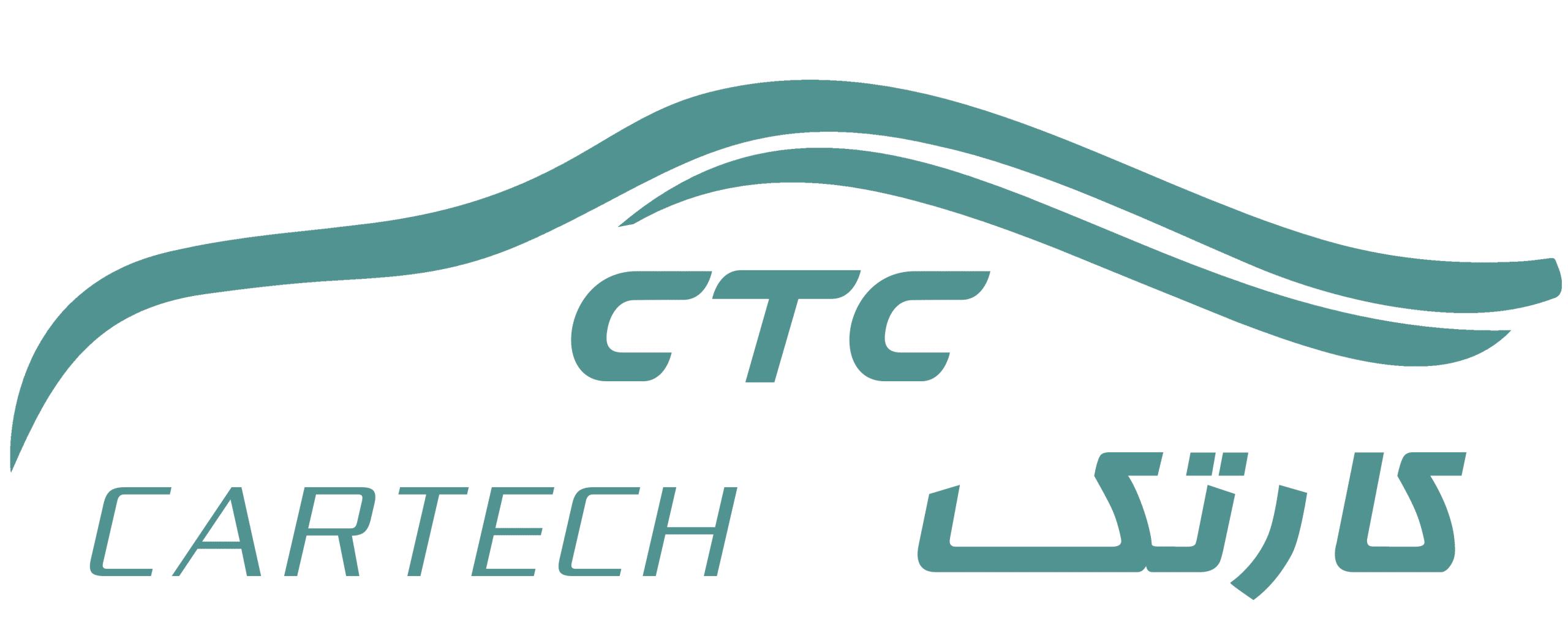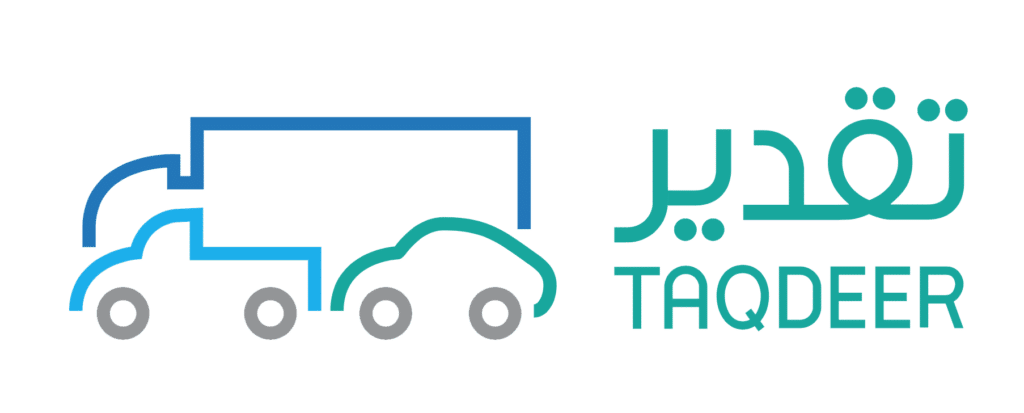Some may wonder about the estimation of accidents and how to inquire about them in the assessment centers, and in the coming lines there is an explanation of this issue in detail.
The accident assessment system is one of the electronic programs offered by the Saudi government to owners of cars affected by traffic accidents to obtain appropriate compensation and start repairing their cars according to the insurance policy.
The most important features and services of the Accident Assessment Center:
One of the most important features of this system is the ease and speed of car estimation procedures and the possibility of conducting them at any time and from anywhere, as it works electronically and is connected to all the relevant authorities concerned with traffic accidents.
As for the e-services provided by the Taqdeer website, they are as follows:
- The service of booking a suitable estimation appointment for the user in order to go by car and assess the damages resulting from the traffic accident.
- The reservation management service, which includes modifying the previously booked appointment, or canceling it through the website.
- The car valuation report inquiry service, which aims to inform the user of the steps that have been taken to assess the damage to his car.
- The service of submitting objections to the car valuation report.
How to inquire about the accident assessment report in the assessment centers in Saudi Arabia?
The service of inquiring about an assessment report allows you to know the procedures that have been taken regarding the report to be issued to assess the damage to the car. The steps for querying the assessment centers in Saudi Arabia are as follows:
- Entering the official website of the Taqdeer system (click here)
- Choose the electronic services icon.
- Choose “Query Estimate Report”.
- Enter the estimate case number, and the mobile number.
- Click on “Verify”
After that, you will see all the information related to the car and at what stage the report is, which you can obtain an electronic copy of which you can download and print.